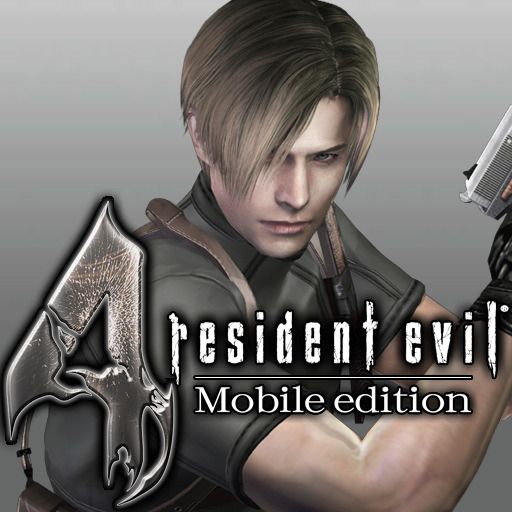CrossFire Legends
1.0.2.21
CrossFire Legends APK delivers fast-paced FPS action, diverse modes like Battle Royale, and console-level graphics enjoy thrilling battles anytime, anywhere!
Developer
Level Infinite
Level Infinite
Released on
2025-07-17T12:37:47Z
2025-07-17T12:37:47Z
Updated
July 26, 2025
July 26, 2025
Size
2.16 GB
2.16 GB
Version
1.0.2.21
1.0.2.21
Requirements
Android
Android
Downloads
100,000+
100,000+
Report this app
Images




Description
What Sets CrossFire Legends APK Apart as a Mobile FPS Experience
CrossFire Legends APK is a first-person shooter (FPS) game for Android that delivers competitive multiplayer action, single-player challenges, and a diverse selection of modes for shooter fans. Developed by Tencent Games in collaboration with Smilegate Entertainment, the game is a mobile adaptation of the long-standing CrossFire franchise. This review examines CrossFire Legends’ strategic foundations, gameplay systems, user experience, and the value of the original APK, providing clear, honest insights for players considering this installation method. The content also addresses users who cannot access official app stores or seek a dependable, original APK for CrossFire Legends whether on Android or for those searching for information as iOS users.CrossFire Legends and Tencent Games: Foundations of the Multiplayer Shooter Universe
Game Setting and Narrative Roots
CrossFire Legends places players in a near-future conflict, reimagining a world split by rival factions locked in persistent warfare. Iconic organizations, including Global Risk and Black List, create the backbone for team-based multiplayer engagements. The narrative draws from classic antagonisms order versus chaos offering a backdrop that justifies intense firefights and tactical objectives on a variety of battlefields. Urban ruins, industrial compounds, and remote outposts become arenas for competition, each map emphasizing territorial control and strategic positioning.Faithful Adaptation From PC to Mobile
Tencent Games, with oversight from Smilegate Entertainment, aimed to translate the competitive heart of CrossFire’s PC classic to touchscreen devices. The transition focused on keeping critical gameplay elements tight gunplay, familiar maps, and a recognizable arsenal while introducing new mobile-exclusive features. The developers prioritized preserving the balance between fast reactions and deliberate, tactical play, so established fans and new mobile gamers find common ground in this adaptation, solidifying its identity as a top-tier mobile FPS.Exploring CrossFire Legends Game Modes: Team Deathmatch, Battle Royale, and More on Android
Team-Based Competitive Modes
CrossFire Legends features a variety of team-oriented multiplayer modes. Team Deathmatch is a staple, pitting two squads against each other in a race for the highest kill count. Communication and coordinated flanking maneuvers often determine victory. Demolition Mode, reminiscent of classic bomb-defusal scenarios, requires teams to alternate between planting and defusing explosives, rewarding sharp reflexes and disciplined defense. Maps are structured to support these core mechanics, with key chokepoints, alternate routes, and distinct bomb sites influencing the pace and flow of each match. For example, on the Black Widow map, controlling the central corridor can often pivot the momentum of a tightly contested round.Battle Royale and Offline Modes
To extend gameplay variety, CrossFire Legends introduces a Battle Royale mode, engineered for mobile play. Up to 120 players parachute onto a vast landscape, scavenging for weapons and equipment as a shrinking zone increases tension. Winning demands adaptability and map awareness, rather than just rapid aim. This mode is exclusive to mobile and differs from traditional team-based play by focusing on solo and squad-based survival. The Bot Mode is a practical offline alternative, allowing single players or small parties to compete against AI opponents. Adjustable difficulty options in Bot Mode permit gradual skill improvement or casual experimentation with the game’s broad selection of weapons, such as the AWM sniper rifle or M4A1 assault rifle, all without a network connection.Mastering Character and Weapon Customization in CrossFire Legends Mobile FPS
Dual-Joystick Controls and Tactical Mastery
The dual-joystick system forms the control foundation for CrossFire Legends. The left joystick navigates movement, while the right is dedicated to aiming and firing. This layout is built for precise, controlled action without overwhelming the player with extraneous buttons. Impressive responsiveness becomes apparent when quickly transitioning from close-quarters gunfights to long-range sniping demonstrated, for example, using the AK47 to hold a defensive angle while scanning for enemy movement. The controls strike a balance: easy enough for entry-level shooters but nuanced for seasoned players refining their aim sensitivity over time.Customization and Equipment Management
Players can tailor their arsenal with an extensive roster of firearms and auxiliary items. The upgrade and customization system permits modifications to weapon skins, attachments, and attributes, such as optimizing recoil or reload speed on a favorite Barrett sniper rifle. This system rewards sustained play and tactical investment unlocking distinctive camouflage or rare sights after completing event objectives or sustained ranked play. Character progression is further enhanced by unlockable avatars, emotes, and gear, each suited to specific playstyles, whether stealth approaches or aggressive entry tactics. For fans seeking modes beyond the standard team settings, Free for All and Destruction Mode provide additional ways to experiment with different weapons and tactics.Immersive Visuals and Audio in CrossFire Legends First-Person Shooter
Visual Fidelity and Performance
CrossFire Legends distinguishes itself with high-quality 3D graphics. Each map boasts detailed textures, realistic lighting, and smooth animations noticeable during frantic Battle Royale firefights or close-up takedowns in Team Deathmatch. The game’s engine is optimized for mobile, maintaining frame rates above 60fps on modern Android devices. For example, explosive effects and environmental particle details remain sharp during chaotic moments, with minimal drops in performance on supported hardware.Audio Cues and Environmental Awareness
Audio design is purposefully engineered for gameplay advantages. Directional gunfire, unique weapon sounds, and nuanced footstep audio provide vital clues for player position and enemy movement. A well-equipped headset amplifies the benefits in modes like Demolition, where hearing a grenade pin or distant reload can signal incoming threats. Voice acting and environmental ambiance enhance the sense of immersion, as each area urban, rural, industrial emphasizes different sound profiles to reflect situational context.CrossFire Legends on Android: User Experience and Device Compatibility
Navigating the Initial Learning Curve
A robust in-game training stage introduces mechanics, character roles, and weapon operation. New players are guided through tutorials before entering live matches, learning the nuances of aiming, movement, and map awareness. Adaptive difficulty in Bot Mode allows for personalized practice sessions; for instance, entry-level players may start on easy difficulty, gradually increasing complexity as they improve their ability to control multiple enemy engagements or execute effective grenade placement.Cross-Device Performance and Accessibility
Engineered for a broad spectrum of Android configurations, CrossFire Legends runs consistently on both mid-range and recent devices. The user interface scales to accommodate varying screen sizes and touch sensitivities. The game’s moderate system requirements Android 4.0 or higher, at least 1GB RAM ensure stable operation. However, on older devices, users may witness longer map loading times in graphically intensive scenarios, especially during 120-player Battle Royale events.CrossFire Legends APK: Tactical Multplayer Encounters and Strategy Highlights
Live Multiplayer Encounters
In testing, Team Deathmatch rounds revealed that split-second decision-making and coordinated squad tactics yield meaningful impact. For instance, controlling mid-map sightlines with an M4A1 proved essential in close-quarters engagements. In Demolition Mode, cycling through available grenades to disrupt defensive setups was the difference between successful site entry and elimination. Communication tools were effective for signaling bomb locations or requesting backup.Practice, Adaptation, and Strategy Refinement
Extended time in Bot Mode highlighted the game’s suitability for targeted aim practice or casual experimentation with new weapon combinations. For example, swapping between the AWM and Barrett sniper rifles exposed differences in bullet drop and fire rate not immediately apparent during multiplayer matches. Adapting preferred control schemes such as toggling between tap-to-shoot and hold-to-aim led to more precise movement while corner strafing.Everything You Need to Know About Downloading the CrossFire Legends APK
Why You Might Need This APK
Downloading the CrossFire Legends APK is a practical solution for:- Users facing regional restrictions that block Play Store access.
- Devices flagged as “unsupported” when attempting conventional installation.
- Players seeking a specific, verified version for compatibility or personal testing.
Experience Comparison: Play Store vs. APK
| Feature | Play Store | CrossFire Legends APK |
|---|---|---|
| Regional Availability | May be restricted | Generally unrestricted |
| Update Management | Automatic | Manual, user-controlled |
| Beta/Legacy Version Access | Limited | Available (if provided) |
| App Integrity | Official, verified | Original, tested by heyapks.net |
Strengths and Limitations of the APK Method
Strengths:- Direct access regardless of geographic or device restrictions.
- Full user control over version selection and updates.
- Manual updates are required; automatic updating is unavailable.
- Users must trust their source and follow proper installation protocols.
CrossFire Legends APK: File Information and Verification by Tencent Games & Smilegate Entertainment
| Attribute | Details |
|---|---|
| App Name | CrossFire Legends |
| Developer | Tencent Games (in partnership with Smilegate Entertainment) |
| Current Version | Provided by heyapks.net |
| Minimum Android | Android 4.0+ |
CrossFire Legends APK Testing Results on Android Devices
- Test Device: Samsung Galaxy S10, 8GB RAM
- Android Version: 12
- Installation processed without errors. The login interface appeared as expected.
- Multiplayer modes loaded successfully, including Team Deathmatch, Demolition, and Battle Royale.
- Audio and graphics settings were adjustable post-install; all options functioned as described.
- Notable minor quirk: Custom control layouts occasionally reset after a force-close but remained stable during regular play.
- Full APK integrity confirmed. Core features, such as ranked matchmaking and offline Bot Mode, worked as intended.
CrossFire Legends APK Installation Steps and Android FAQ
Installation Steps:- Download the CrossFire Legends APK file from heyapks.net to your Android device.
- Open your device’s file manager and navigate to the download location.
- Tap the APK file and approve the standard Android installation prompt.
- If prompted, enable installation from “unknown sources” in Settings.
- Follow on-screen instructions to complete the installation.
- Launch the game and allow all recommended permissions for full performance.