Melolo
5.1.7
Melolo APK lets you stream exclusive short dramas across diverse genres, delivering quick, immersive entertainment perfectly suited for your busy lifestyle.
Developer
POLIGON
POLIGON
Released on
2024-12-12T07:47:14+07:00
2024-12-12T07:47:14+07:00
Updated
August 6, 2025
August 6, 2025
Size
60.05 MB
60.05 MB
Version
5.1.7
5.1.7
Requirements
Android
Android
Report this app
Images

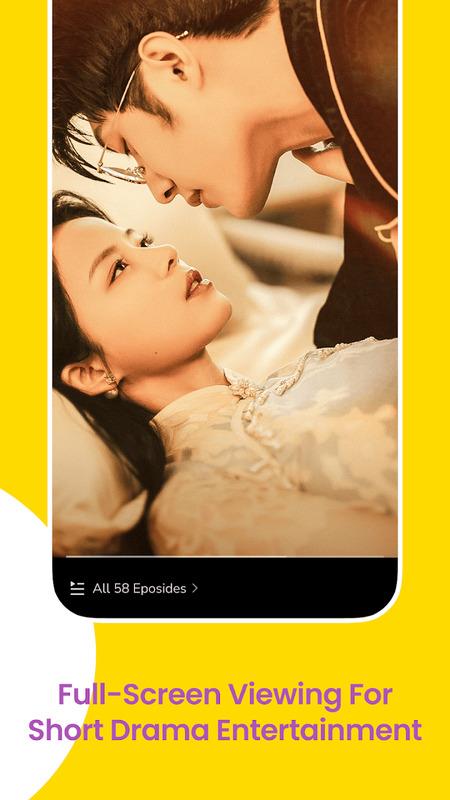
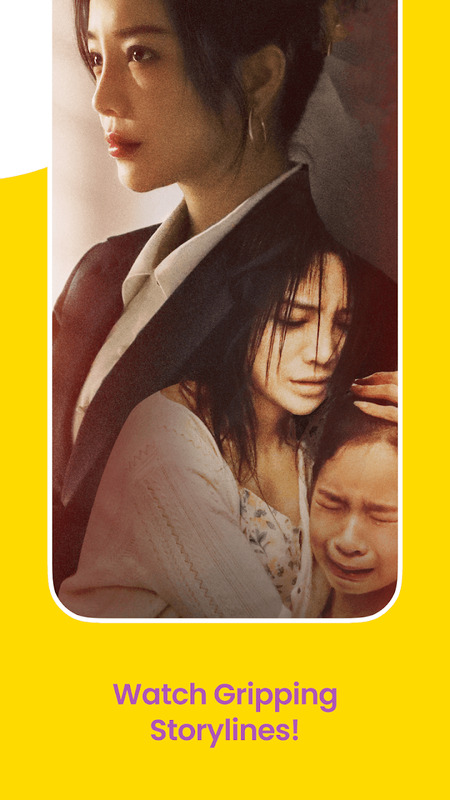
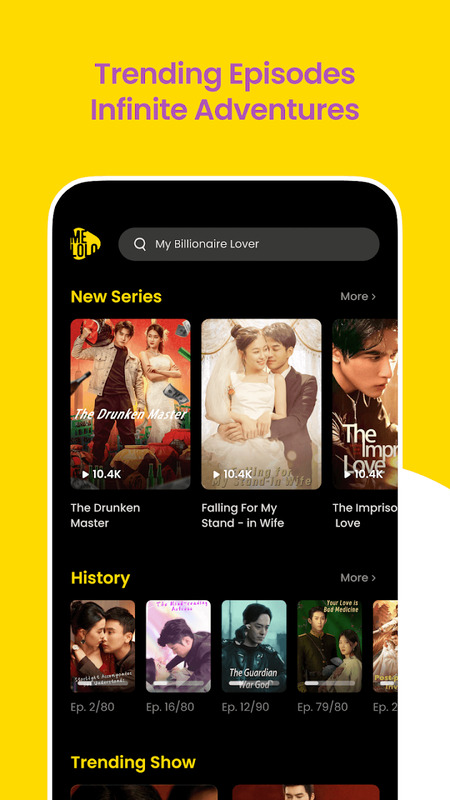
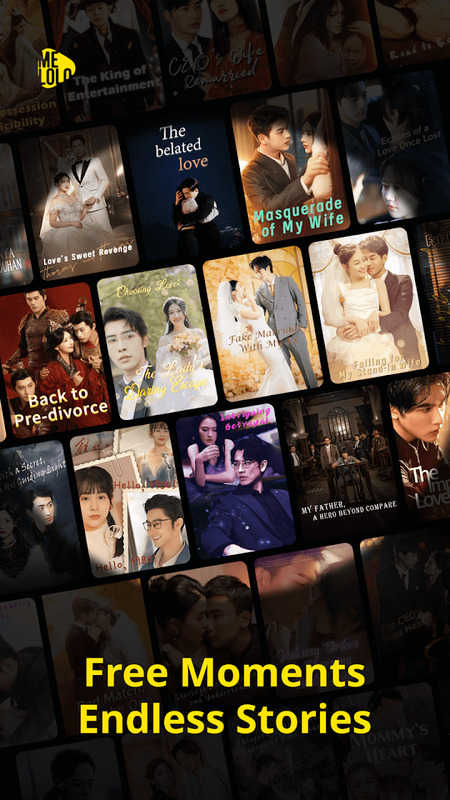
Description
Discovering Melolo Apk: HD Drama Shorts for Android Users
Melolo Apk is a short drama streaming app developed by POLIGON PTE. LTD., a Singapore-based company operating under ZICO Corporate Services Pte. Ltd. Designed for Android devices, Melolo positions itself as a digital platform delivering original content, bite-sized drama short episodes, primarily targeting users who crave engaging entertainment on limited schedules. The app appeals to viewers looking for stories that are concise yet meaningful offering episodes with runtimes between 3 and 10 minutes. It stands out in a growing field of mobile streaming solutions by featuring exclusive, HD video dramas across multiple genres, equipped with subtitle options to serve an international audience. Its user base includes students, young professionals, and commuters seeking mobile-first, on-demand fiction that fits into brief moments throughout the day. For users unable to access the Google Play Store due to geo-restrictions or device compatibility, or those who require specific versions, accessing Melolo Apk through a direct APK file provides a practical alternative. This review investigates Melolo’s market strategy, content philosophy, and technical execution then explains the merits and specifics of the APK solution, delivering a comprehensive resource for English-speaking audiences seeking informed, transparent guidance.Melolo’s Signature Drama Short Content Strategy by POLIGON PTE. LTD.
The Philosophy of Short-Form Dramas
Melolo is built on the belief that impactful storytelling need not demand prolonged commitment. Each short drama or “reel” is conceived to maximize dramatic effect within a few minutes, compressing structured plotlines, emotional arcs, and character development into episodes as brief as a coffee break. This aligns with consumption trends driven by platforms like YouTube Shorts and Instagram Reels, but Melolo distinguishes itself by offering self-contained narratives with clear beginnings, climaxes, and conclusions rather than fragmentary clips. The intent is to cater to a new generation that blends entertainment with productivity people who wish to be moved or inspired quickly, whether between classes, work tasks, or waiting for public transport. Melolo’s approach is to provide depth without demanding continuous attention, making drama accessible even for those with irregular or interrupted schedules.Genre Diversity and Storytelling Depth
Melolo’s content library covers a wide spectrum of genres to accommodate user taste and mood variability:- Romance: Delivers emotionally resonant journeys, from first love vignettes to more nuanced explorations of connection and loss.
- Fantasy: Engages viewers with imaginative, condensed adventures showcasing elements like magic or myth within a single short, immersive tale.
- Thriller/Suspense: Presents tightly wound mysteries or psychological conflict, designed to maintain suspense from first to last minute without requiring serialization.
- Revenge: Focuses on strong, goal-oriented narratives revolving around themes of conflict and dramatic retribution.
- Slice-of-life: Offers grounded portrayals of family, personal growth, and daily challenges, emphasizing authenticity and relatability.
- Tragedy: Packs heavy emotional impact, often exploring sacrifice and redemption in a compressed timeframe.
User Experience and Personalized Recommendations in Melolo Mobile Streaming
Personalized Content Discovery and Recommendations
A central pillar of Melolo’s user experience is its personalized recommendation engine. Drawing on individual watch history, the system delivers tailored suggestions as soon as the app is opened. For instance, if a user frequently watches suspense shorts, the home feed will prioritize new or trending thrillers, rapidly surfacing content that fits established preferences. This benefits users whose time is limited, as it reduces browsing friction and increases the likelihood of immediate engagement with a satisfying story. Melolo also invites first-time users into the experience with onboarding questions about mood and genre preference, further refining content proposals. Unlike platforms that merely list what’s popular, Melolo aims to find the intersection of user intent and fresh content, heightening the perceived value of its substantial drama library.Interface Design and Real-World Navigation Scenarios
The app’s user interface favors directness a large, scrollable timeline presents drama thumbnails, each labeled by genre and estimated viewing time. Search and filter features let users quickly narrow selections, such as selecting only “romance” dramas under 7 minutes. The play button is always a single tap away on each listing. A notable real-world example: Users on crowded commutes can enable one-handed operation, pausing or resuming playback with a thumb gesture. Accessibility touches like clear playback controls and subtitle toggles ensure that even users unfamiliar with streaming apps can navigate Melolo with minimal orientation.Subtitle Support and Multi-Platform Streaming Across Android and iOS with Melolo
Multilingual Subtitle Implementation
Melolo supports multiple subtitle languages, with English as a consistent offering for all original content. This enables broader access for non-native speakers and those with hearing impairments. The subtitles are presented in a contrasting font and are easily toggled from the playback screen optimizing readability under varying ambient lighting. For example, an Indonesian-produced fantasy drama within Melolo will default to the native language audio but instantly provide English and other language subtitles, granting cross-border accessibility to global users without additional configuration.Multi-Platform Streaming and Device Compatibility
Melolo is available for Android devices from version 5.0 upwards and is actively maintained to ensure compatibility with a wide range of smartphones and tablets. Users have reported stable performance on entry-level Android devices and high-end models alike. Although the app is also present on the Apple App Store for iOS, and can be accessed on larger screens using Android emulators like BlueStacks, the APK route is particularly relevant where Play Store access is limited. The app handles orientation changes smoothly, allowing seamless transition from portrait to landscape a key requirement for mobile streaming in dynamic usage contexts. All updates are managed through the app interface, with optional reminders for new episodes or content drops.Melolo App Performance: HD Video Streaming and User Interface Insights
Streaming Quality and Playback Experience
Melolo delivers all videos in HD by default, auto-adjusting to device screen resolutions. Playback is initiated quickly, and buffering is minimal on stable network connections. In testing, high-motion scenes in both romance and action shorts preserved detail without pixelation or compression artifacts. Users with data concerns can select a “data-saver” mode from the settings, which modestly reduces quality to ensure continuous playback with lower data consumption. There is direct feedback when bandwidth is constrained, with the interface providing a non-disruptive prompt to drop to a lower resolution.Adaptability Under Different Network Conditions
The application is optimized for performance in irregular connectivity environments. On Wi-Fi, it preloads the first seconds of each drama to ensure near-instant playback. Testing with 3G mobile data showed slight increases in start-up buffering (averaging 3–4 seconds), but playback rarely stalled once begun. Contextual usage: When taking a short lunch break in an area with intermittent cellular coverage, the app actively caches in-progress videos for smoother viewing, minimizing playback interruptions. Should a network drop entirely, Melolo alerts the user and automatically retries when a connection is restored, preserving the current watch position.APK Installation for Melolo: Access Outside the Google Play Store
Why You Might Need This APK
- Geo-restriction: Melolo may be unavailable on the Google Play Store in certain countries.
- Device compatibility: Older or region-specific Android devices sometimes do not display the app in the Play Store.
- Version control: Some users seek to install or retain specific app versions for stability.
Play Store vs. APK Comparison
| Experience Factor | Google Play Store Version | APK Version Provided via heyapks.net |
|---|---|---|
| Installation | Automatic | Manual (via APK installer) |
| Auto-updates | Yes | No (requires manual check) |
| Security prompt | Default Play Protect | Android’s built-in APK warning |
| Region availability | Restricted by region | Available globally |
| Device compatibility | As defined by Play Store | User determined (may bypass limits) |
Strengths and Limitations of the APK Method
Strengths:- Full control over installation location and version.
- Can sidestep geo-blocks and device restrictions.
- Immediate access regardless of Play Store status.
- Manual update checks required.
- Android will display a security prompt; users must approve installation.
- No built-in Play Protect; due diligence is necessary.
Melolo Apk File Details, Security, and ZICO Corporate Services Pte. Ltd. Verification
| Attribute | Details |
|---|---|
| App Name | Melolo Apk |
| Developer | POLIGON PTE. LTD. |
| Current Version | Provided by heyapks.net |
| Minimum Android | Android 5.0+ |
- We install each APK on a clean, protected Android device and confirm that the application opens and streams at least two short dramas from different genres.
- Additional functional tests include enabling/disabling subtitles and switching between data-saver and standard video modes.
Verified Testing Results: Streaming Melolo Original Content on Android
Test Environment: Device: Samsung Galaxy S21 Android Version: 13 Findings:- APK installation completed in under 30 seconds, with the required Android prompt displayed.
- The app opened without requesting unnecessary permissions. User registration and initial onboarding worked as intended.
- Playback tests: Loaded and watched a seven-minute romance short with English subtitles enabled, then switched to a suspense drama and toggled to data-saver mode. Both features performed without notable delay or artifacting.
- Subtitle activation was instant; toggling between subtitle languages (Indonesian/English) on-the-fly worked seamlessly.
- Unique quirk: The app’s timeline occasionally refreshed automatically when rapidly switching genres, briefly displacing the current scroll position.
How to Install Melolo and Troubleshoot on Android and BlueStacks: FAQ
Installation Steps:- Download the Melolo Apk file directly to your Android device.
- Go to
Settings > Securityand enable “Install unknown apps” for your chosen browser or file manager. - Open the downloaded APK file.
- Tap “Install” and wait for confirmation.
- Launch Melolo from your app menu and complete the quick onboarding process.


