Suno AI
1.41.0
Suno Ai Apk lets you create amazing AI-generated music tracks instantly. Experience powerful tools to compose, remix, and share songs with ease.
Developer
Suno
Suno
Released on
Dec 3, 2024
Dec 3, 2024
Updated
March 25, 2025
March 25, 2025
Size
43.63 MB
43.63 MB
Version
1.41.0
1.41.0
Requirements
Android 8.0
Android 8.0
Downloads
10,000,000+
10,000,000+
Report this app
Images
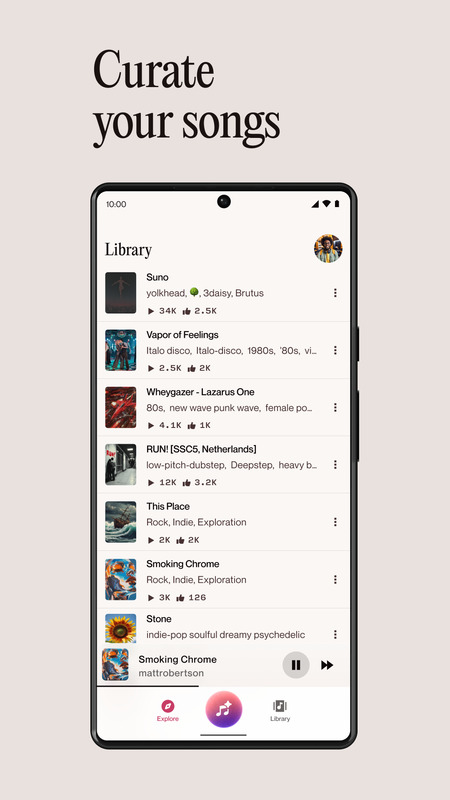
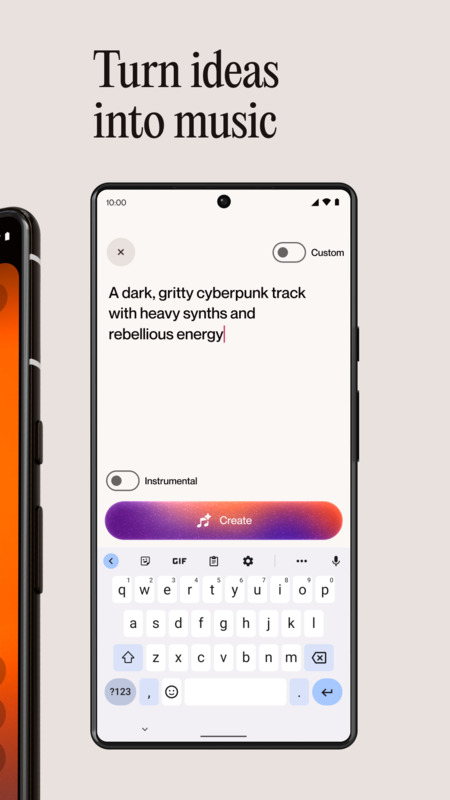
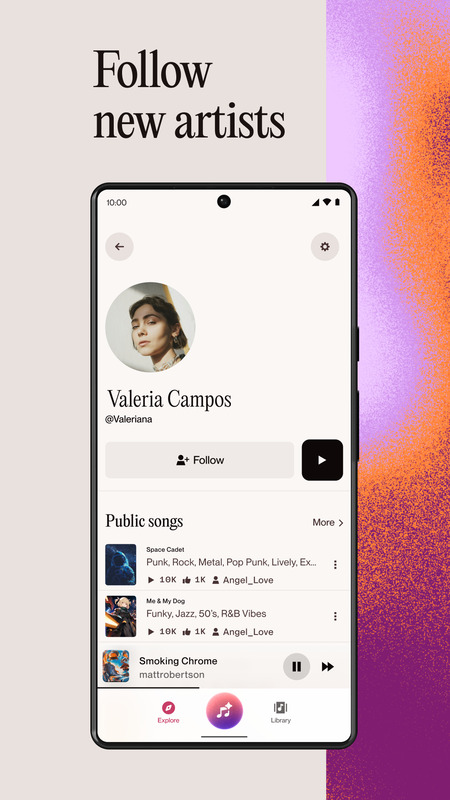
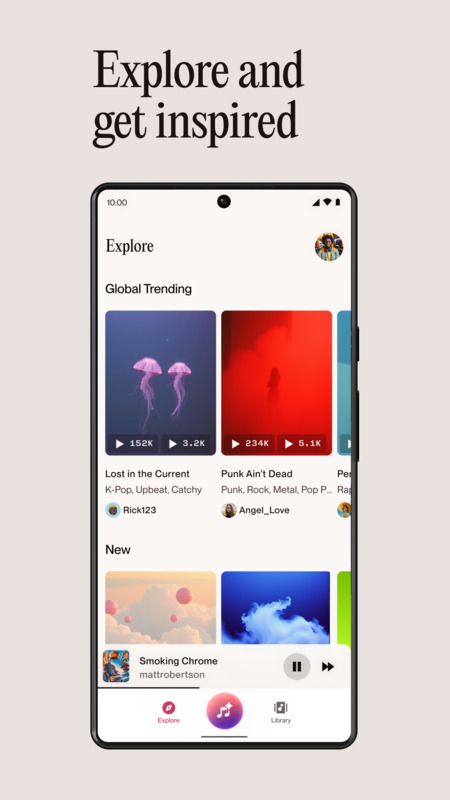
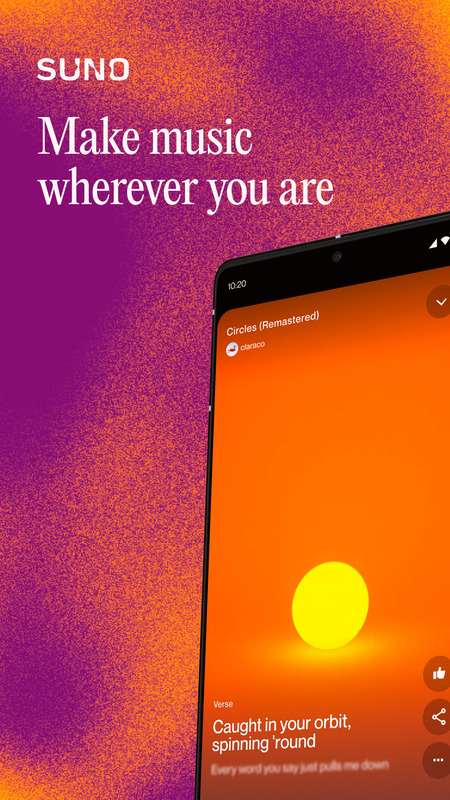
Description
Discover Suno AI APK: An Innovative AI Music Generator for Android
Suno AI APK is a mobile app for Android that leverages artificial intelligence to generate original music tracks and songs from descriptive text prompts. Developed by Suno Inc., this digital assistant is engineered for users seeking a straightforward, AI-powered music creation tool on their smartphones. Suno AI serves a broad audience, from hobbyists looking to experiment with AI music to professional creators seeking quick composition resources. In many locations and device setups, users may not have direct access to the app via the Google Play Store or the official app store on iOS devices. This backdrop highlights the value of an original, untouched APK as a legitimate solution for installation and access.Suno AI’s Vision: Transforming Song Creation with Artificial Intelligence on Android
The Developer’s Vision: Democratizing Music Creation
Suno AI’s guiding principle is to lower the technical and creative barriers associated with song production. The developers designed this mobile app so users without formal musical training or expensive equipment can still transform their ideas into shareable, studio-quality audio. The app’s integration of advanced audio processing and artificial intelligence is intended to make music creation an accessible, daily activity for anyone with a mobile device.Position in the Creative Application Landscape
While many music generator apps exist, Suno AI finds a distinct niche by focusing on full-track generation rather than simple loops or effects. Unlike traditional audio editor options for Android, Suno AI does not require in-depth music theory knowledge, complex sample libraries, or multi-step audio editing workflows. Its combination of AI music composition, text-to-speech, and adaptive lyrics places it closer to a digital assistant for song creation than to a conventional synthesizer.How Suno AI APK Leverages AI Tools and Text-to-Speech for Music Generation
Full-Track Generation from Descriptive Prompts
The cornerstone feature of Suno AI is its ability to synthesize entire tracks from brief user input. Users type a prompt describing genre, mood, or specific instruments—such as “energetic electronic dance track with robotic vocals.” Upon submission, the app’s music generator engine analyzes the request and composes a multi-layered audio file matching the description. This process removes the traditional hurdles of arranging, instrument selection, and production knowledge. Example: A user enters “uplifting acoustic guitar intro, soft drums.” Suno AI creates a complete track incorporating those elements, with instrument layers and transitions automatically configured.Custom Lyrics and Adaptive Songwriting
Beyond basic music generation, Suno AI allows users to enter personalized lyrics. The AI tools process the lyrics, fitting them into both melody and rhythm. The voice assistant feature leverages advanced voice synthesizer technology to render custom vocals reflecting the chosen style. The result is a song that feels organic even when lyrics include uncommon words or names. Example: Typing in a verse about “climbing mountains at dawn,” users receive a sung, AI-generated version with natural vocal inflections aligned with their text.Harnessing Suno AI’s Audio Editor Features and User Interface for Personalized Song Creation
Unified Editing Interface: Streamlined Workflow
Suno AI consolidates its music generation, lyric editing, and audio adjustments into a single, streamlined dashboard. The user interface minimizes screen switches and keeps controls for text submission, play/pause, and editing tools within immediate reach. Unlike multi-window apps, Suno AI’s layout assists new users in locating features quickly without instructional overlays.Editing Tools for Personalization: Clip Splitting, Fade-Outs, and Extensions
For creators desiring more than the default composition, Suno AI includes lightweight editing functions. Users can split generated tracks into separate segments, adjust start/end points, and apply fade-outs for more natural song endings. The “extend” feature lets users append new verses or choruses, prompting the AI to expand the composition while maintaining thematic consistency. Example: After creating a two-minute pop track, a user applies a gentle fade-out to the final chorus and extends the song by adding a new instrumental bridge.Real-World Advantages of Suno AI: AI Music Tools Empowering Android and Mobile App Users
Enabling Non-Musicians: Overcoming Knowledge Barriers
Many casual mobile users want to experiment with song creation but lack formal training or expensive tools. Suno AI addresses this need by providing results from simple, conversational inputs. Features like speech recognition and AI songwriting allow users to hear their ideas come to life without understanding pitch, rhythm, or complex editors. Example: A student with no music background uses a single-line prompt to generate a unique track for a school project slideshow.Supporting Inspiration for Experienced Creators
Professional musicians and content creators can benefit from Suno AI as a song creator or a sketching tool. Instead of spending hours building demo tracks in a traditional setting, they can input fragments of ideas and rapidly receive complete musical frameworks to develop further on other platforms. Example: A songwriter exploring new lyrical themes uses the app to instantly test different melodies paired with alternative lyrics.Suno AI User Interface and Performance: A Seamless Digital Assistant Experience
Accessibility and Intuitive Design
The app’s user interface is constructed around simplicity, with bold icons, concise labels, and high-contrast colors for visibility. Most controls require only a single tap. The onboarding sequence is minimal, guiding users directly to music generation rather than step-by-step tutorials. This approach allows both novice and experienced Android users to engage with the core functions without a steep learning curve.Performance and Responsiveness in Different Use Cases
Suno AI is engineered to be responsive on a range of hardware. On recent Android versions, track generation and lyrics rendering occur within seconds—even when handling longer, multi-part requests. Some older devices may encounter modest delays processing especially complex prompts or rendering vocal effects, but core AI music features remain accessible with stable playback.Unlocking Suno AI APK on Android: App Store Alternatives and Full Access Strategies
Why You Might Need This APK
- Unavailable on your local Play Store due to regional restrictions or developer choice.
- Device compatibility issues where the official Google Play blocks the installation on certain Android models.
- Access to older or alternative versions for users experiencing new incompatibilities or seeking to maintain stable workflows.
Experience Comparison: Play Store vs. APK
| Experience Aspect | Play Store Install | APK Install (Original) |
|---|---|---|
| Automatic updates | Yes | No (manual) |
| Geo-restriction bypass | No | Yes |
| Version control | Latest only | Choose version |
| Security notification | Google Play Protect | Standard Android OS warning |
| Direct access to support | Yes | Indirect/Community |
Strengths and Limitations of the APK Method
Strengths:- Full control over app version and update timing.
- Installable even when blocked on the Play Store.
- Useful for regions with restricted access.
- Requires manual updates for new features or bug fixes.
- Android’s security warning requires user awareness.
- Direct developer support is not guaranteed.
Verified Suno AI APK: Safe Installation and Android Compatibility Details
| Attribute | Details |
|---|---|
| App Name | Suno AI |
| Developer | Suno Inc. |
| Current Version | Provided by heyapks.net |
| Minimum Android | Android 7.0+ (as specified) |
- We scan the APK using reputable antivirus and hash verification tools.
- We install it on real devices and test core features such as text-to-speech generation and lyric adaptation to confirm stability and absence of malicious activity.
Testing Suno AI APK: Android Music Generator in Real-World Scenarios
Test Environment: Tested on a Samsung Galaxy S21 running Android 13. Installation: The APK installed without issues; permissions requested matched app claims. Functionality Tests:- Entered the prompt “retro synthwave with female vocals”—the app generated an accurate, genre-true track in under 20 seconds.
- Added custom lyrics with non-English characters; the artificial intelligence adapted these into the melody with minor, but understandable, pronunciation.
- Used the split and fade-out editor: created a seamless fade on the outro; the extended track function generated a consistent bridge section.
How to Install Suno AI APK on Android: Step-by-Step Guide & User FAQ
Installation Steps:- Download the original Suno AI APK from a verified source like heyapks.net.
- Open device settings and allow installation from “Unknown Sources.”
- Tap the APK file in your downloads folder to begin installation.
- Confirm permissions and wait for completion.
- Launch the app and start music creation.
