WorldBox
0.51.2
Worldbox APK lets you create, control, and destroy pixel worlds. Shape civilizations, unleash disasters, and enjoy endless creative freedom on Android.
Developer
Mako Mako
Mako Mako
Released on
Oct 10, 2018
Oct 10, 2018
Updated
March 25, 2025
March 25, 2025
Size
171 MB
171 MB
Version
0.51.2
0.51.2
Requirements
Android 6.0
Android 6.0
Downloads
50,000,000+
50,000,000+
Report this app
Images
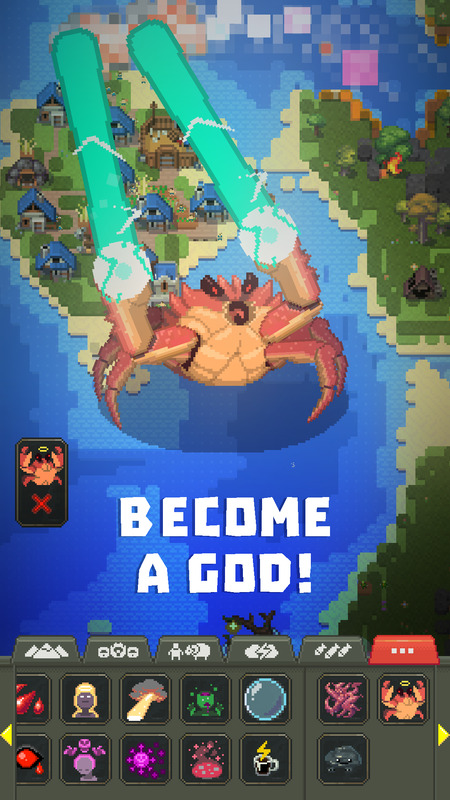
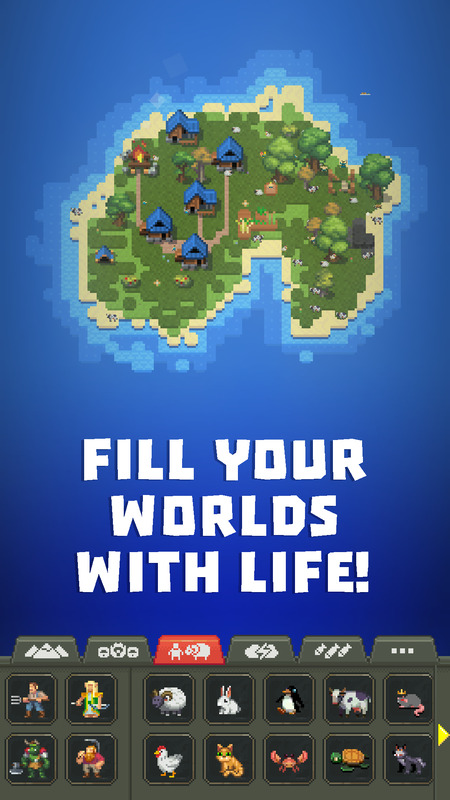



Description
Discover WorldBox: The Ultimate Sandbox Game by Maxim Karpenko on Android
WorldBox APK is a sandbox god simulation game developed by Maxim Karpenko, designed for players who want to create, manage, and experiment with pixel-art worlds directly on Android devices. As a seminal entry in the god simulator genre, WorldBox stands out for its open-ended structure, accessible controls, and deep simulation layers. The game's core appeal lies in enabling users to act as deities creating terrain, spawning races like humans, orcs, elves, and dwarves, and unleashing a spectrum of natural and supernatural events. The primary audience comprises creative thinkers, strategy fans, and users interested in sandbox game experiences unconstrained by strict objectives. For those facing geographical limitations, compatibility issues, or a specific need for the original Android version, obtaining the WorldBox APK is a legitimate solution. While the game is also available for iOS via the App Store, this article provides a complete resource for understanding the game and responsibly accessing its official APK.Exploring WorldBox God Simulator: Civilizations, Pixel Art Worlds, and Gameplay Loops
World Creation and Terrain Customization
WorldBox allows users to sculpt their own pixelated realms using a suite of world-editing tools. Players can paint landscapes with rivers, elevate mountain ranges, or carve out enchanted and corrupted biomes. Featuring pixel art fidelity, this system ensures each new world starts as a distinctive creation. For example, creating a mountainous island surrounded by deserts supports unique biome interactions right from the outset.Civilization Management and Emergent Systems
Once a landscape is designed, players introduce various races. Each group humans, elves, orcs, and dwarves has unique societal tendencies. Players can witness civilizations independently form villages, expand territory, and develop infrastructure. When orcs invade human kingdoms, for instance, the resulting conflicts can shift borders or even cause entire cultures to disappear, reflecting true emergent gameplay.God Powers Creation and Destruction Dynamics
At any moment, players have access to god simulator powers that shape the fate of their worlds. These range from nurturing actions like growing forests to catastrophic interventions such as summoning meteor strikes or acid rainstorms. Deploying a meteor on a burgeoning elven city, for example, can instantly reshape the power balance on the continent.Progression Through Ages and Direct Unit Control
WorldBox incorporates an ages mechanic, where the simulated world undergoes different epochs periods of prosperity, darkness, or chaos. Players may also directly control key units, such as guiding the formidable Crabzilla across a continent, offering an active element beyond observation or indirect influence.Unveiling WorldBox Simulation Depth: Civilizations, AI, and Dynamic Ecosystems
Biodiversity and Dynamic Ecosystem Interactions
WorldBox’s ecosystem simulates the constant interplay between flora, fauna, and the environment. Introducing new animals like rhinos or frogs influences local food chains and habitat stability. For instance, populating a swamp with frogs and snakes results in observed predator-prey cycles that impact overall species balance.Civilizational AI and Evolutionary Layers
Civilizations in WorldBox develop unique identities through AI-driven processes. Over time, societies discover new technologies, manage resources independently, and make diplomatic decisions. A civilization starting as a single village may, through trade and alliances, dominate entire regions, demonstrating the layered evolution present in the game.Simulation Algorithms and Emergent Complexity
Beneath the surface, simulation algorithms govern terrain erosion, weather systems, technological breakthroughs, and even abstract elements like cellular automata. The inclusion of Conway’s Game of Life allows entire regions to change based on mathematical rules, leading to surprising world transformations if activated.Creative WorldBox Map-Building, Community Sharing, and Player Influence on Android
Creative Map Design and Sharing
Players can design intricate maps from archipelagos with carefully placed resources to symmetrical continents ideal for competitive scenarios. Once a map is completed, sharing options let users upload these creations to Discord or Reddit communities, enabling group discussions and collaborative storytelling.Community Feedback and Developer Engagement
Feedback from a dedicated community directly guides the game's evolution. The development team frequently incorporates suggestions from forums or social platforms, as seen in updates introducing features like new biomes or debug tools for power-users. This feedback loop enhances player agency and builds the sense that WorldBox is a living project.Offline Accessibility and Casual Play
WorldBox functions entirely offline, making it suitable for travel or situations without reliable connectivity. Players can engage in short snackable sessions or deep multi-hour experiments, allowing for varied play styles. Saving and resuming worlds is frictionless, letting users return exactly where they left off.Pixel Art Interface and Accessibility: Elevating the WorldBox Experience on Android Devices
Minimalist Pixel Art and Intuitive Design
The user interface adopts a minimalist pixel art style, keeping the focus on the world rather than unnecessary HUD clutter. Menus are context-sensitive, appearing only when needed, which streamlines navigation. The clean design helps users of any age quickly understand available tools.Balancing Complexity for Different Player Types
WorldBox balances depth and approachability by shelving advanced features behind intuitive icons. Novices can construct biomes and watch primitive civilizations, while advanced users can dig into detailed settings like cellular automation. The stepwise reveal of complexity accommodates both newcomers and returning experts.Performance Across Devices and Scenarios
On most modern Android hardware, WorldBox offers consistent frame rates and rapid input response. The game is also available on Windows, Mac, and Linux via platforms such as Steam, with landscape rendering and AI calculations proceeding smoothly with moderate world sizes. On older devices, initializing extremely large worlds or enabling maximum simulation settings may result in longer load times, particularly during intensive disaster events.Mastering WorldBox God Simulator: Advanced Strategies for Sandbox Game Experimentation
Experimenting with Civilization Scenarios
Users can set unique starting conditions by seeding rival kingdoms at equal distances with limited resources. Tracking how orc and elf societies develop under drought stress, for example, provides insight into the underlying balance and adaptability programmed into the simulation.Manipulating Ecosystems for Strategic Outcomes
Strategic manipulation of the food chain can alter world outcomes. Introducing excessive predators into lush environments, then rerouting rivers, yields long-term population swings and chain reactions including famine or extinction creating a natural laboratory for simulation enthusiasts.Mastering God Powers for Emergent Gameplay
Players who experiment with combinations of god powers discover emergent scenarios such as using acid rain to erode mountain barriers and unleash hidden kingdoms, or combining "Power Up" buffs during an ongoing invasion to dramatically affect the tide of civilization-wide wars.WorldBox APK for Android: Why Choose the Official App Over App Store or Steam Versions?
Why You Might Need This APK
- Geo-Restriction: The Play Store version may be unavailable in some regions.
- Compatibility: Older or custom Android ROMs may not support current Play Store delivery.
- Version Preference: Specific APK versions can resolve issues or compatibility concerns on select devices.
- No Play Store Account: Users without Google accounts can still enjoy the game via APK.
Experience Comparison Table
| Feature | Play Store Version | Original APK from heyapks.net |
|---|---|---|
| Automatic Updates | Yes | No (manual update required) |
| Authenticity | Official | Original, untouched APK |
| Device Compatibility Check | Automatic | Manual |
| Requires Google Account | Yes | No |
| In-App Purchase Support | Yes | Yes |
| Community Trust Signal | High | Dependent on verification |
Strengths and Limitations of the APK Method
Strengths:- Total control over installation and versioning
- Access for users with non-standard devices or restricted accounts
- Independent from regional limitations
- Requires manual updates for new features
- User assumes responsibility for installation
- Lacks automatic security vetting from the Play Store
WorldBox APK File Details and Security Checks for Android Installation
| Attribute | Details |
|---|---|
| App Name | WorldBox |
| Developer | Maxim Karpenko |
| Current Version | Provided by heyapks.net |
| Minimum Android | Android 5.0+ |
| File Type | Original, Untouched APK |
Radical Transparency Statement
Android may display a standard security warning when installing APK files via sideloading. This is a routine precaution by the operating system. For every WorldBox APK submitted to our repository, we conduct a two-step verification: first, we install the APK on a test device to verify integrity; then we test core WorldBox features such as spawning new civilizations and deploying god powers to ensure stability. Despite our checks, responsibility for safe installation always rests with the user.Hands-On Testing WorldBox on Android: Gameplay, God Simulator Mechanics, and Key Observations
Test Device: Samsung Galaxy S21 Android Version: 13.0 During installation, the process completed without errors, and WorldBox launched smoothly. The civilization management functions properly deploying both humans and orcs on custom terrain resulted in organic city growth and border formation. Testing god powers, such as summoning acid rain, worked as intended, causing both environmental and civilizational shifts. One minor quirk observed: on very large worlds, prolonged use of the map zoom tool rendered the UI slightly less responsive until reopening the app. Original screenshots of this session are available for reference.Installing WorldBox APK on Android: Step-by-Step Guide and In-App Purchases FAQ
Installation Steps
- Enable "Install Unknown Apps" in your Android settings for your browser or file manager.
- Download the official WorldBox APK from heyapks.net.
- Open the APK file and follow on-screen prompts to complete installation.
- Launch WorldBox from your app drawer.
