YouTube
20.26.35
Youtube Apk lets you stream, discover, and share videos anywhere. Enjoy trending music, gaming, and education personalized for your interests, on Android.
Developer
Google LLC
Google LLC
Released on
Oct 20, 2010
Oct 20, 2010
Updated
June 18, 2025
June 18, 2025
Size
156.04 MB
156.04 MB
Version
20.26.35
20.26.35
Downloads
10,000,000,000+
10,000,000,000+
Report this app
Images
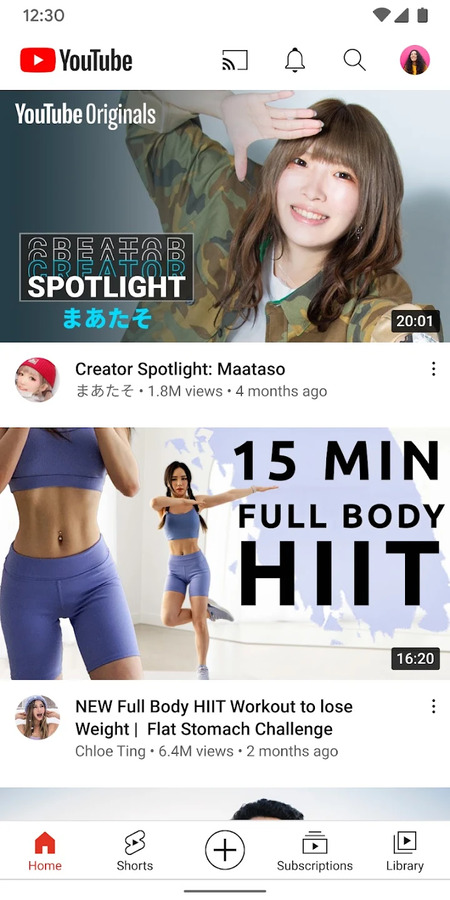
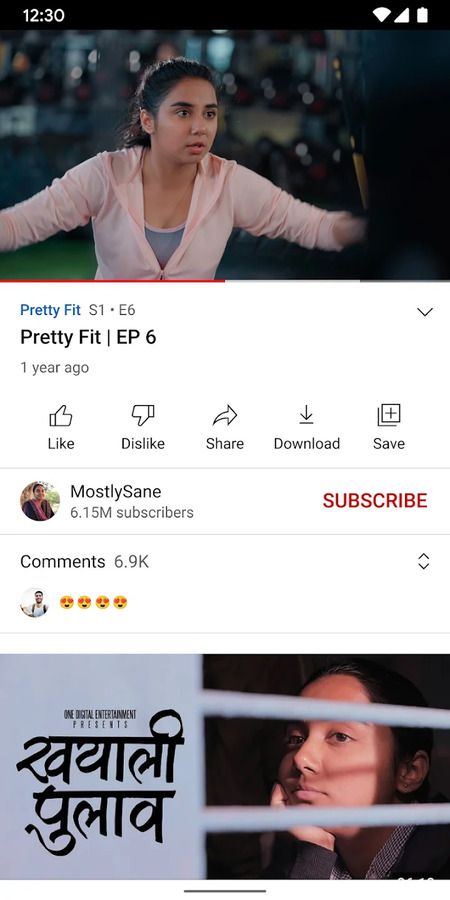

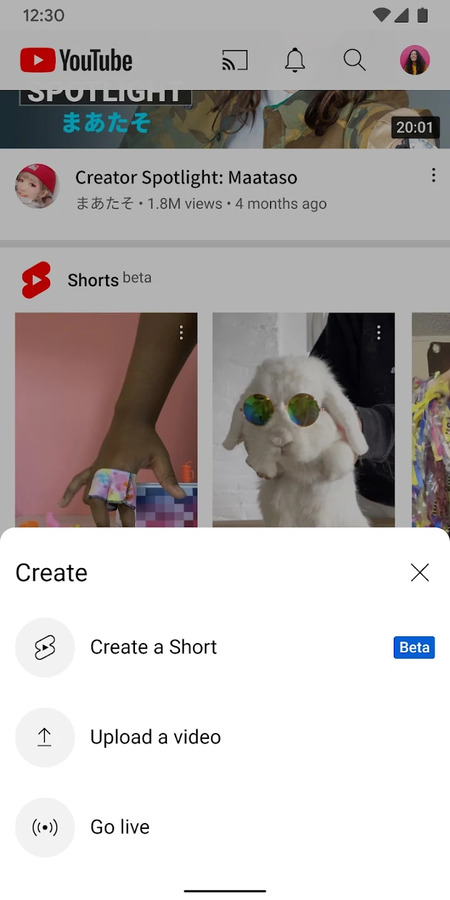
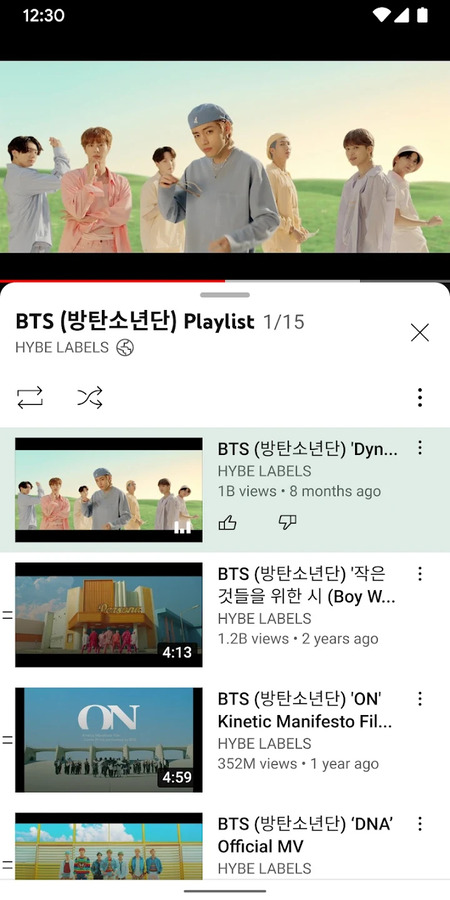
Description
Exploring YouTube APK for Android: The Essential App for Entertainment and Learning
YouTube APK is an Android application package that delivers the official YouTube app experience, allowing users to watch, share, and create video content directly on their mobile devices. For many, YouTube developed by Google LLC under the broader umbrella of Alphabet Inc. is a habit, sometimes an obsession, but never a bore. The YouTube app puts endless videos in your pocket: learning, laughing, and discovering all happen in a few taps. Whether you’re catching up on the latest Music videos, pulling up a quick tutorial before your noodles burn, or exploring new Entertainment trends, this Video Players & Editors app does the job. The APK format ensures access even when the Google Play Store isn’t an option, which comes in handy for those who explore outside the usual routes on Android devices. People use YouTube differently. Some want Entertainment, some crave Education, and others dive in for live Sports or News. From a personal view, I often open YouTube for a few quick minutes of inspiration only to fall down a rabbit hole, surprised that an hour has passed. That’s the YouTube app’s beauty: fast, smooth, and always current. Let’s dive deeper into what sets this YouTube APK apart, what users can expect, and why it’s a staple in the English Language Android galaxy.Google LLC and YouTube APK: Pioneers Shaping the Android Social Media Landscape
Google LLC Overview
YouTube APK comes from Google LLC, a global tech leader recognized for building core digital experiences for billions worldwide. Renowned for products like Android and platforms in Technology and Social Media particularly the YouTube platform itself Google keeps user security and regular updates at the heart of their work. As a subsidiary of Alphabet Inc., the company’s main base is in California, USA, but its reach is truly global.YouTube’s Evolution
YouTube began as a simple platform for sharing fun clips. After Google acquired it, YouTube blossomed into a vast online ecosystem with contributions from visionaries like Neal Mohan, now CEO. Today, it’s not just a video player it’s a launchpad for creators, musicians, gamers, educators, and anyone with a camera or a story. The APK format gives the same power as the official release, letting users stream, upload, comment, and create communities from any compatible Android device. The app’s journey has matured with every new version, adding extra tools for content interaction and customization, and bringing fresh features like Ambient Mode and Pinch to Zoom.YouTube APK as a Leading Video Players & Editors App for Diverse Content on Android
Video Player & Editor Capabilities
YouTube APK belongs to the Video Players & Editors genre. The app’s main attribute is video playback. It brings streaming, rewinding, fast-forwarding, and even slow-motion viewing to your fingertips. Users get:- Access to high-resolution videos, making cinema-quality content possible on a smartphone.
- The ability to change playback speed slow it to catch every word, or speed it up to blast through tutorials.
- Quick access to subtitles and captions, opening videos to learners of all backgrounds and hearing abilities.
- A clean, adaptable interface suited for both landscape and portrait viewing.
Social and Content Categories
YouTube isn’t just about watching videos. Rooted in Social Media functionality, the platform is built strongly on social features. Users can interact by:- Liking, disliking, and commenting on videos
- Subscribing to channels for instant updates
- Sharing videos across other social apps with a quick tap
| Category | Example Content Types |
|---|---|
| Entertainment | Movie trailers, vlogs, comedy sketches |
| Music | Official music videos, covers, playlists |
| Gaming | Live streams, speedruns, reviews |
| Education | Tutorials, lectures, explainer videos |
| News | Breaking news, interviews, documentaries |
| Sports | Match highlights, athlete insights |
| Lifestyle | Travel vlogs, fitness tips, fashion hauls |
| Technology | Unboxings, reviews, how-tos |
Standout Features of YouTube APK: Ambient Mode, Pinch to Zoom, and Personalized Video Experience
Advanced Video Playback
The YouTube APK for Android impresses with its focus on high-quality, flexible viewing. The app:- Allows smooth playback at a range of resolutions including ultra-clear 4K when your device and content support it
- Adjusts video quality automatically using adaptive streaming, keeping things sharp even with spotty Wi-Fi
- Offers the now-popular Ambient Mode, matching screen colors to the video for a more immersive, eye-pleasing experience
- Introduces Pinch to Zoom just pinch your screen to zoom in for extra detail, perfect for those “did I just see that?” moments
- Lets you toggle subtitles and captions with a tap, helping users access global content and follow along, even with the sound off
- Provides options to change playback speed, making long lectures faster or intricate demonstrations slower for better understanding
Content Discovery and Personalization
Finding good videos is half the fun and half the challenge. The YouTube APK builds smarter discovery systems that learn your preferences and keep content fresh.- The search bar accepts text and voice just tap the microphone, say your query, and YouTube finds it.
- Recommendations adjust as you watch, subscribe, and like, so the home screen starts to feel like your own curated feed.
- The Explore tab delivers Music, Gaming, trending News, and top creators based on English Language popularity.
- Users can flag videos or channels as “Not Interested,” refining suggestions over time.
- Trending and “For You” panels update with the latest viral clips, keeping you in the loop.
Social Media Interaction and Personalization on YouTube APK for Android
Interaction Tools
YouTube turns viewers into participants. The interaction features help you connect, react, and grow communities:- Users subscribe to their favorite channels; this brings new uploads straight to the feed, never missing a moment.
- Likes and comments let fans share support, ask questions, and even spark debates.
- Sharing is fast: tap the Share icon, pick your channel (messenger, direct link, or Social Media), and send off a video in seconds.
- Community tabs on select channels offer polls, updates, and special posts from creators directly to fans.
- Playlists make repeat viewing simple organize your favorite videos for quick access later.
Personalization and Accessibility
Customization matters. The YouTube APK gives plenty of options to make the app feel like yours.- Change playback speed and subtitle preferences even pick subtitle language if you like
- Switch on the dark theme to save your eyes during late-night scrolls
- Organize your Watch Later playlist so you never lose track of that video you want to revisit
- View and manage watch history or clear it periodically for privacy
- Cast videos to compatible devices like Chromecast for big-screen action
- Language settings can be changed to English or other major languages, keeping navigation and recommendations localized
How YouTube APK for Android Enhances Entertainment, Education, and Seamless Integration
Diverse Content Access
The YouTube APK for Android is a gateway to a global content library all at your fingertips, from the latest in News or Sports to trending Technology. Users reap these primary benefits:- Watch favorite creators or new discoveries anytime, anywhere, no matter where you are (as long as you have internet)
- Explore millions of videos, meaning there’s always something new to learn, laugh at, or be inspired by from English Language tutorials to global Entertainment.
- Enjoy tailored recommendations and options to control what the home feed shows you
- Dig into playlists, skip between videos, or binge entire series with a few taps
Seamless Integration and Regular Updates
Seamless integration makes YouTube APK feel like a natural extension of the Android system.- Google account integration syncs your watch history, subscriptions, and settings across all devices a pleasant touch for multi-device households
- Regular updates roll out new features, respond to user feedback, and keep performance at its peak
- Device compatibility is wide; support extends to many Android versions and screen sizes
- Cast features and background audio, including Chromecast support, give options for how and where you tune in
